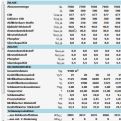Activated Sludge Expert Combination 3.0
Dimensioning of Single-Stage Activated Sludge Plants including Aeration

The activated sludge process is a unit process comprising the biological reactor with the aeration equipment and the secondary settling tank, both connected by the return sludge recirculation. This software guides you through all necessary calculation steps for the successful dimensioning of single-stage activated sludge plants as well as for the appropriate aeration in a clear and easy to understand way.
Your benefits at a glance
- results conforming to the DWA Set of Rules
- security through automatic input check for plausibility
- reports on limit and guideline violations
- fast way to energetic optimisation in aeration
- easy traceability of the calculations through intermediate results
- automatic iterative calculation
- free design of screen and print templates (own logo)
- export function for external data processing
- convert program for data transfer from version 2.0
Is my version up to date?
The program itself will tell you that. In the "Help" menue, you will find a window in which the sentence "The existing version is up to date" must appear. If it is not displayed, please start a download. In the right column you find a direct link to the programmer's page.